Here are the steps to upload your photographs to the Monthly Challenge Gallery:
1. Login
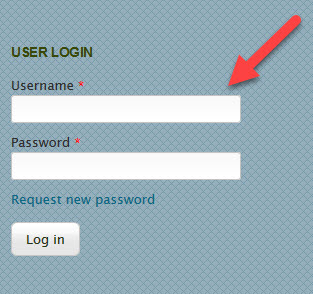
2. Choose Add Content

3. Click on Monthly Challenge Photo Gallery
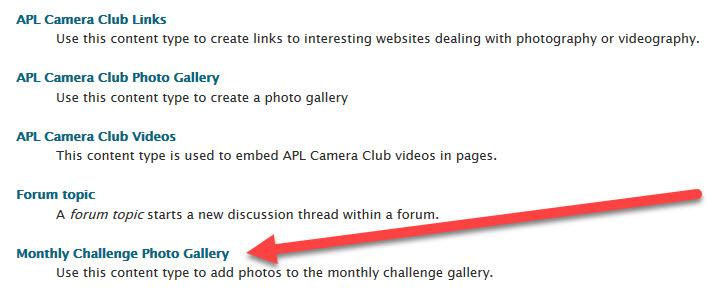
4. Upload your images.
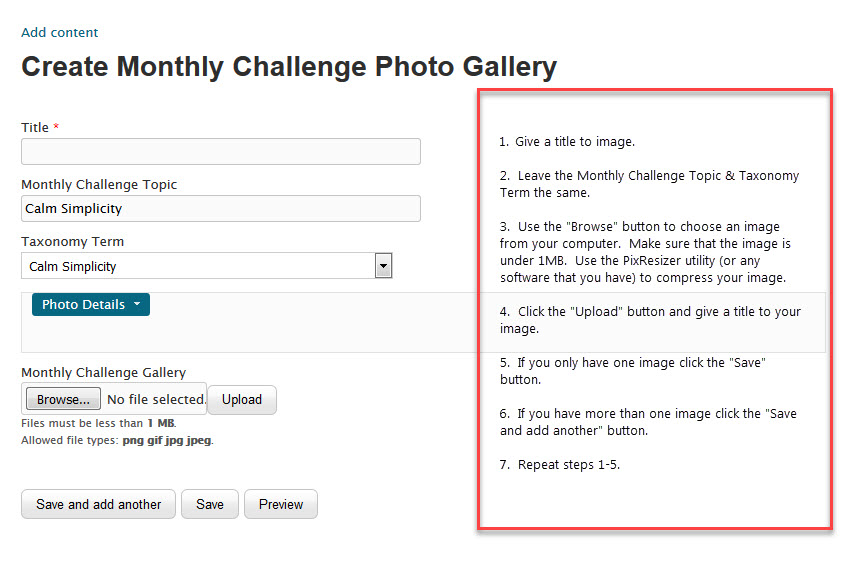
5. You need to compress each of your images to 1MB or less to be able to upload to the gallery. You can use any images manipulation program that you wish to do this. If you do not have one I recommend that you use PixResizer which works great and is free. Click here to download the application. Here's a quick video that will walk you through the process of using the program.











































































