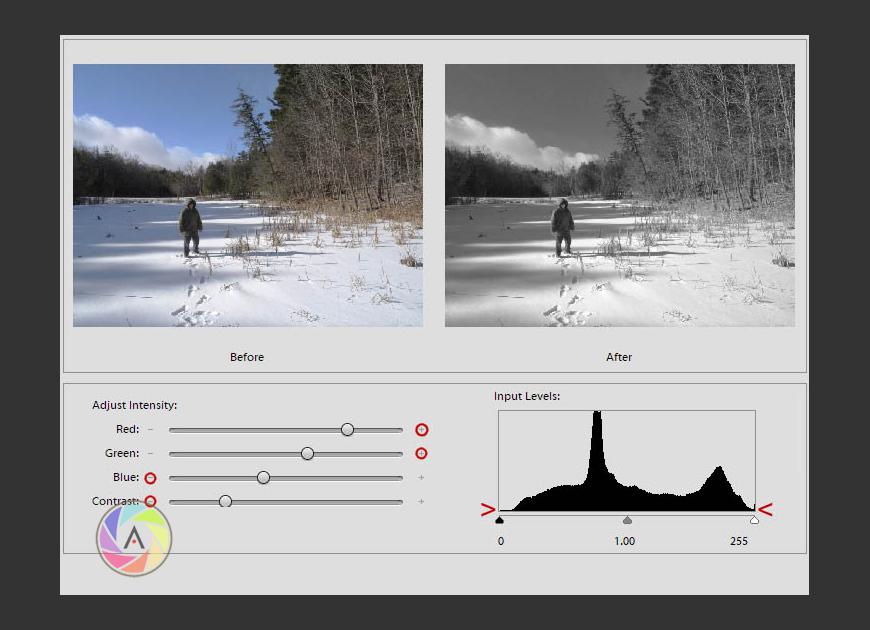Submitted by Barry Bridgeford on
I've included my Monthly Challenge B+W Conversion Submission before-and-after photos here, along with a third image which explains how I made the conversion adjustments.
The adjustments were in Photo Shop Elements #11. I endeavored to darken the sky to add drama to the scene, by using the Enhance/Convert to Black and White control, by lowering the Blue values and increasing the Red and Green ones, and by lowering the overall contrast.
I subsequently used the Enhance/Adjust Lighting/Levels control to then strengthen the shadows and highlights.